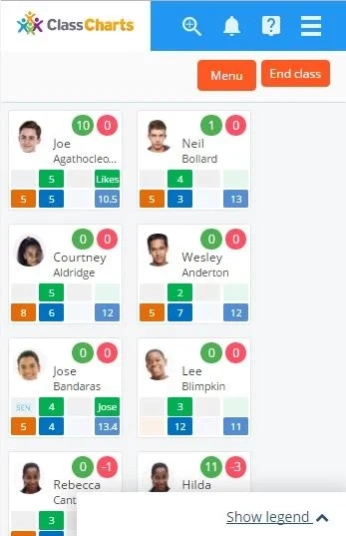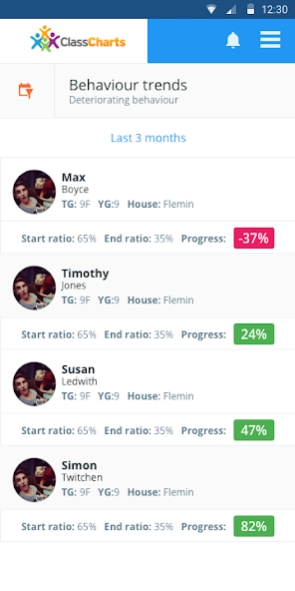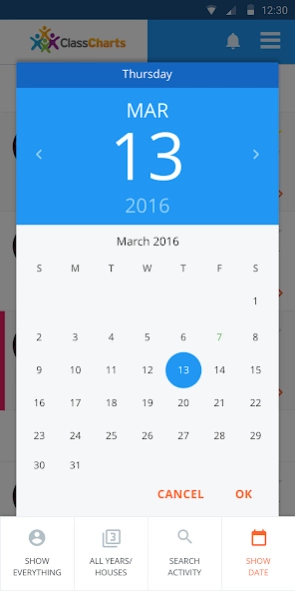ClassCharts Teachers 6.0.0
Free Version
Publisher Description
ClassCharts Teachers - Teacher App for Class Charts. Classroom management at your fingertips.
To use this app you will need a Class Charts Teacher account. Then just install this app for instant seating plans and easy to use behavior management on your mobile device.
Save teachers time & reduce workload with our data rich seating plans. Improve pupil behavior with our fast and effective behavior management.
Instant seating plans:
The seating plans reduce your teachers' workload and ensure they are always aware of key pupil data for differentiation.
Fast behavior management:
Our behavior management is driven by Artificial Intelligence. Monitor and motivate pupils with behavior management in 2 easy clicks.
Beautiful behavior analytics:
Instant reports for teachers, form tutors, pastoral teams and Senior School Leaders. Shareable with parents and pupils via our apps.
More information at http://www.classcharts.com
About ClassCharts Teachers
ClassCharts Teachers is a free app for Android published in the Teaching & Training Tools list of apps, part of Education.
The company that develops ClassCharts Teachers is Edukey Education Ltd. The latest version released by its developer is 6.0.0.
To install ClassCharts Teachers on your Android device, just click the green Continue To App button above to start the installation process. The app is listed on our website since 2023-10-30 and was downloaded 5 times. We have already checked if the download link is safe, however for your own protection we recommend that you scan the downloaded app with your antivirus. Your antivirus may detect the ClassCharts Teachers as malware as malware if the download link to com.edukey.teachers is broken.
How to install ClassCharts Teachers on your Android device:
- Click on the Continue To App button on our website. This will redirect you to Google Play.
- Once the ClassCharts Teachers is shown in the Google Play listing of your Android device, you can start its download and installation. Tap on the Install button located below the search bar and to the right of the app icon.
- A pop-up window with the permissions required by ClassCharts Teachers will be shown. Click on Accept to continue the process.
- ClassCharts Teachers will be downloaded onto your device, displaying a progress. Once the download completes, the installation will start and you'll get a notification after the installation is finished.